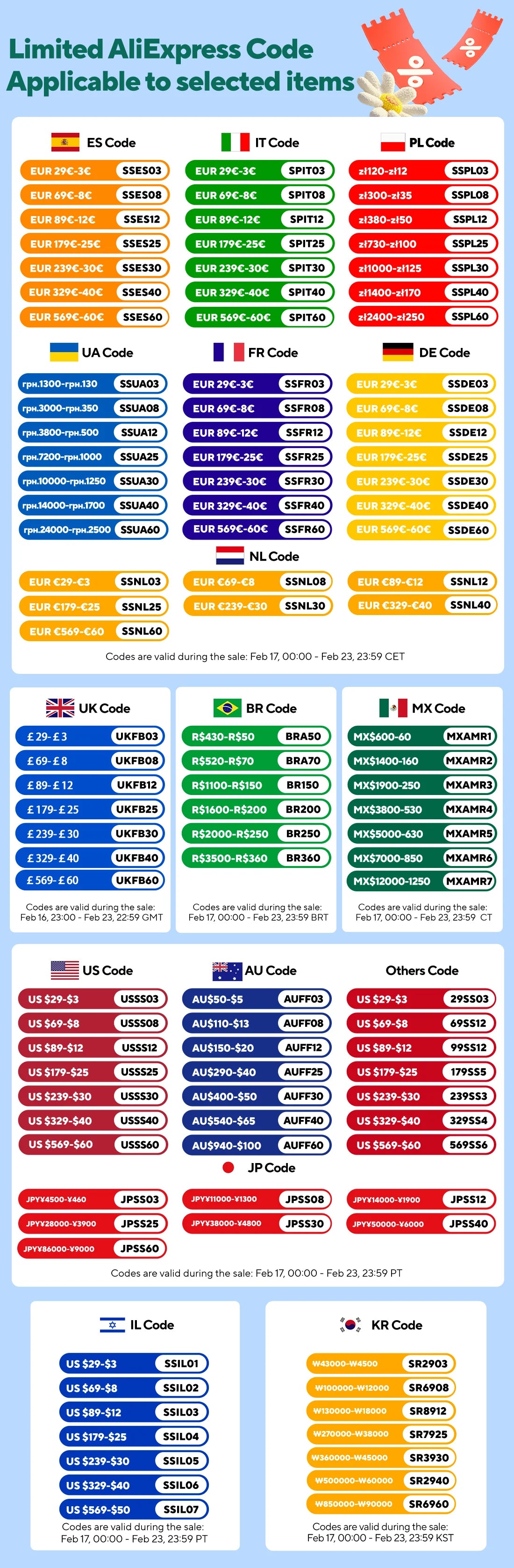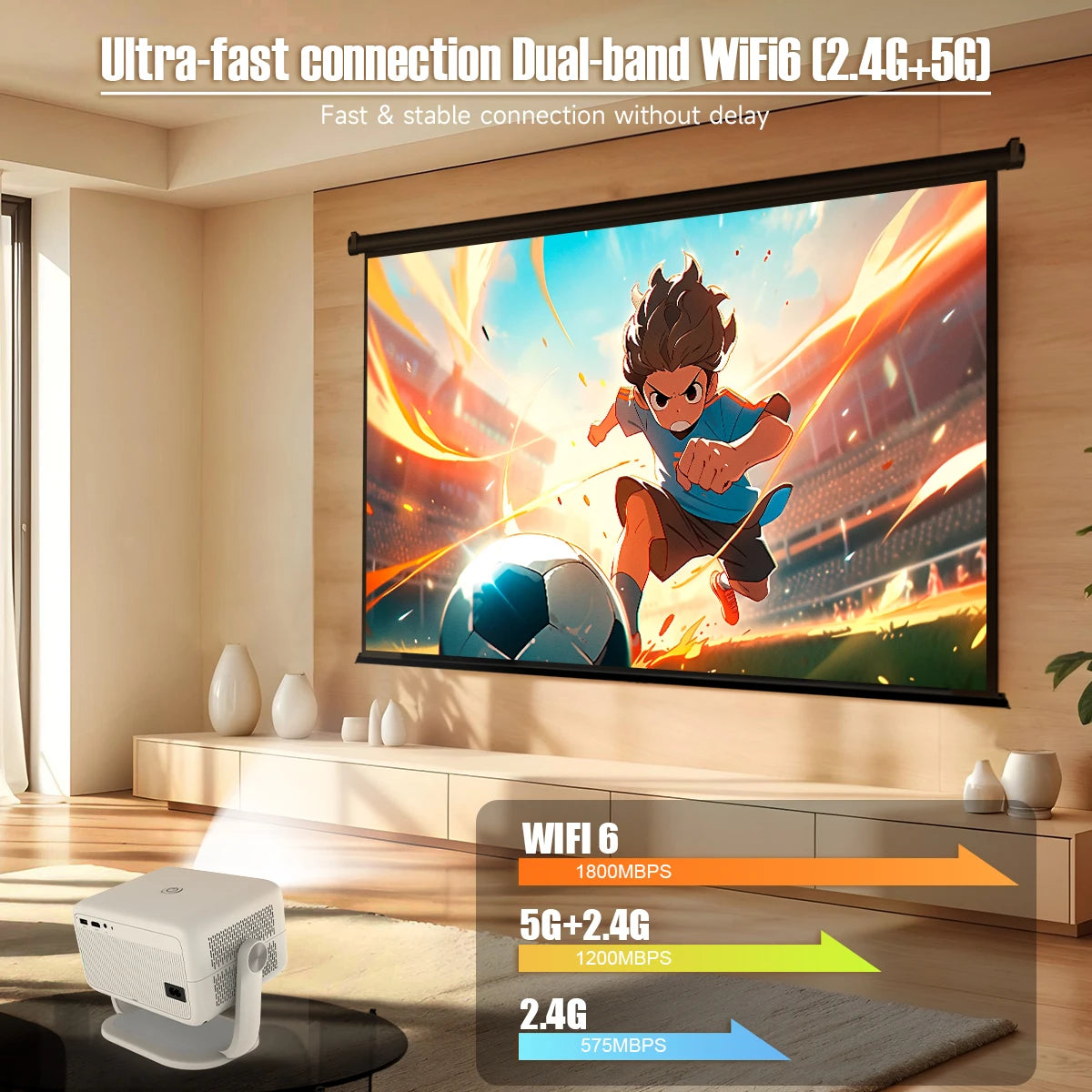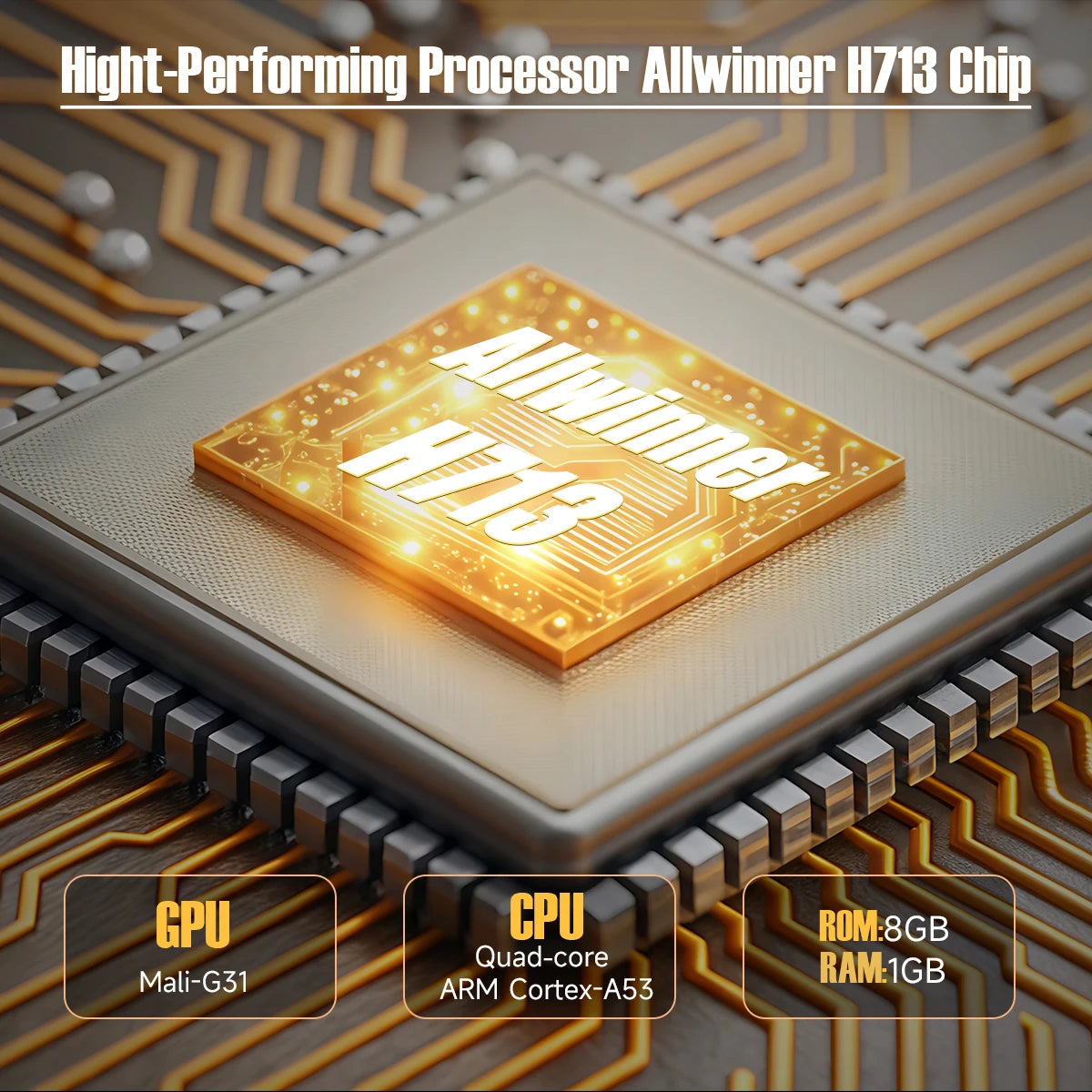Couldn't load pickup availability
Magcubic Native 1080P 650ANSI 4K Android 11 L018 360° Projector With Auto Keystone Focus Air Mouse Wifi6 BT5.2 Portable Outdoor
Magcubic Native 1080P 650ANSI 4K Android 11 L018 360° Projector With Auto Keystone Focus Air Mouse Wifi6 BT5.2 Portable Outdoor
SPECIFICATIONS
Ansi Lumens: 650
Battery: No
Bluetooth-compatible: YES
Brand Name: Magcubic
Brightness: 6000 Lumens
Built-in Speaker: YES
Category: Projectors
Choice: yes
Contrast Ratio: 10,001:1-20,000:1
Hign-concerned Chemical: None
Home Theater Projector: yes
Keystone Correction: Auto Correction
Light Source: LED
Optical Resolution: 1920x1080dpi
Origin: Mainland China
Portable: Yes
Power: 80W
Projected Dimension: 40-300 inches
Projection Technology: LCD
Projective Mode: T4
Remote controller included: YES
Screen Scale: 4:3/16:9
Use: Cinema Projector
Weight: 1.7
Zoom: Focus
4K Android 11 L018:Experience superior entertainment with the Magcubic Native 1080P 650ANSI 4K Android 11 L018 projector, designed for high-definition visuals.,360° Projection:Immerse yourself in your movie, game, or presentation with the projector's 360° projection feature, ensuring a full and clear view from any angle.,Auto Keystone Focus:No need for manual adjustments, the auto keystone focus feature ensures optimal image quality at all times, making it perfect for both home and outdoor use.,Air Mouse Wifi6 BT5.2:Equipped with an Air Mouse and Wifi6 BT5.2, this projector offers seamless connectivity and control, enhancing your viewing experience.,Portable Design:With its compact and lightweight design, this projector is easy to carry around, making it ideal for on-the-go use at parties, camping trips, or business meetings.,Durable Construction:Built to last, this projector boasts a durable construction that can withstand the rigors of everyday use, ensuring long-term reliability.
 🔥🔥360° Flexible Projection
🔥🔥360° Flexible Projection
Unlock limitless possibilities with a 360° rotatable design, allowing seamless placement and projection from any angle. Whether it's on the wall, ceiling, or an unconventional surface, this projector adapts to every scenario effortlessly.
🔥🔥Crystal-Clear Visuals with Vibrant Brightness
Enjoy stunning image quality with support for 4K decoding and native 1080P resolution, complemented by 650 ANSI . Even in brightly lit spaces, every detail shines with incredible clarity and vivid colors.
🔥🔥Advanced Auto Adjustment Features
Say goodbye to manual setup. With advanced auto-focus, automatic keystone correction, and obstacle avoidance, the projector delivers a perfectly aligned, distortion-free screen in seconds, offering a hassle-free experience.
🔥🔥Powerful Android 11 with Customizable Modes
Powered by the latest Android 11 system, it provides access to a wide range of apps and streaming platforms. Choose from three projection modes—High Brightness, Standard, and Eco—to suit your viewing preferences while balancing performance and energy efficiency.
🔥🔥Immersive Sound and Seamless Connectivity
Equipped with BT 5.2 and WiFi 6, this projector ensures faster, more stable connections with your devices. Its premium built-in speakers deliver rich, high-quality audio, creating an immersive cinematic experience without the need for external speakers.
Magcubic 360° Removable Portable Projector
Full of movie theater atmosphere in one device

360° & 650ANSI & WIFI6/2.4G+5G & BT5.2 & Auto Keystone/Focus & 1080P Native/4K Supported

360° Removable Adjustable Stand Projector
Easily rotate and tilt the projector to achieve the perfect viewing angle

Auto Keystone Correction & Focus
goodbye to manual. Just 2 seconds to get clear image

Every Detail is Visible
650ANSI/20000:1 Contrast Ratio

True Native FHD1080P,4K Supported
More realistic,detailed color reproduction

Excellent Throw Distance
Enjoy the large screen at a short distance even in a small room, 1.2:1 Projection Throw Ratio

3 Models for Choose,Meet you all Needs
Standard mode,highlight mode and energy saving mode

Ultra-fast connection Dual-band WiFi6 (2.4G+5G)
Fast & stable connection without delay

BT5.2 & Hl-Fl Stereo Speaker
Let you enjoy ultimated sound experience!

6-Axis Gyro Sensor Air Mouse
More accurate & faster!

Say What You What
Free your hands with intelligentvoice remote control

Zoom In & Zoom Out
Easily adjust the image size from 50%-100%, no bother to move the projector
Note : After using this function, needs to be moved slightly for the auto-focus and keystone correction to take effect.

Wireless Screen Mirroring
Seamlessly cast from your phone,tablet,or laptop

Built-in Android 11 System

Hight-Performing Processor Allwinner H713 Chip

Bedroom & Home Theather & Outdoor & Gaming

Product Interfaces & Accessories

Question & Answer
Q1: How Do I Upgrade the Firmware of L018?
A: Go to Settings > About devices > Local upgrade/Online upgrade
Q2: How Do I Factory Reset the L018?
A: Go to Settings > Other Settings > Restore factory settings
Q3: How Do I Zoom In/Out?
A: Go to Settings > Projection settings > Digital scaling
Q4 : How Do I Maunally Adjust the Keystone
A : Go to Settings > Projection settings > Manual trapezoidal
Q5 : How to I activate L018's Manual Focus?
A: Press the focus buttons on the remote control to get the best clarity.
Q6: What Should I Do If My L018 Has No Sound?
A: Try the following steps to see if they help:
1. Hit the Volume Up/Down button on the remote control
2. Connect your L018 to an external BT speaker via Settings > BT > Available devices
3. Turn the projector to speaker mode
4. Factory reset the L018 via Settings > Other Settings > Restore factory settings
Q7: What Should I Do If the Image is Tilted?
A : Try the following steps to see if they help:
1. Update the firmware to the latest. Go to Settings > About devices > Local upgrade/Online upgrade
2. Manaulally adjust the keystone. Go to Settings > Projection settings > Manual trapezoidal
3. Go to Settings >Projection settings > Reset trapezoidal correction if the above tips not work
Q8: What Should I Do If My App Crashes?
A: 1. Try another Wi-Fi network and update the firmware. Go to Settings > About devices > Local upgrade/Online upgrade
2. Check if your time zone is accurate via Settings > Date and time > Time Zone
3. Clear data via Settings > Apps management > (App Name) > Clear Cache.
4. Reset the L018 via Settings > Other Settings > Restore factory settings
Q9: What Should I Do if the L018 Can't Connect to Wi-Fi?
A : 1. Place the L018 and your router within 16 ft / 5 m of each other. Test if other devices can connect to Wi-Fi.
2. Check if your time zone is accurate via Settings > Date and time > Time Zone
3. Try a different Wi-Fi network or connect to your phone's hotspot.
4. Try your router's 2.4GHz and 5GHz settings.
5. Reset the L018 by going to Settings > Other Settings > Restore factory settings.
15-Day Guarantee!
We offer you a 15-Day Guarantee. If our product doesn't work for you, we will provide a full refund.
Order today and experience our product with 100% satisfaction! 100% Satisfaction Guaranteed.
Share